Best IDE (Editors) for Python Programming
If you are going to start learning python programming language and you are getting confused in choosing the best python IDE for your PC. Then, you no need to worry about your editors for coding which will make your coding journey more EASY and SMOOTH. So, Let’s Go.
*You should download the IDE from the given
links. For SAFE and SECURE softwares.*
1. Sublime Text
Sublime Text is one of the most widely-used python IDE and it provides you a wide range of themes and helping functions. It is simple to use and it is liked by both beginners and experts. And it is the lightest of all IDEs.
· Speed: Lightning-fast performance, quick startup, and efficient handling of large files.
· Cross-Platform: Works seamlessly on Windows, macOS, and Linux systems.
· Robust Editing Features: Multiple selections, powerful search and replace, split editing, and a command palette.
· Customization: Extensive customization through themes, packages, and plugins.
· Stability: Known for its stability, rarely crashes even with heavy use or large files.
· Keyboard-centric: Highly optimized for keyboard shortcuts, boosting productivity.
· Go-to Anything: Easy navigation between files, symbols, or lines of code.
· Split Editing: Work on multiple sections or files simultaneously.
· Command Palette: Quick access to functionalities, commands, and settings.
· Plug-in Ecosystem: Vast range of plugins for various languages and features.
· Regular Updates: Consistent updates to enhance features and functionalities.
· Lightweight: Minimal system resource consumption despite extensive capabilities.
To
Download Sublime Text click here.
2. Python IDLE
It is the simplest Python code editor, and it comes by default when you install the Python language. It will be superb for you if you are beginner and still learning.
Way
to find Python IDLE in your PC:
· Click on start menu.
· Go to the search bar.
· Type “IDLE”.
· Open it to start writing your code.
§ Bundled with Python: It comes automatically installed with Python, making it readily available without additional downloads or installations.
§ Ease of Use: Simple interface, particularly friendly for beginners or those starting with Python programming.
§ Basic Debugging Tools: Provides basic debugging functionalities like breakpoints, stepping through code, and inspecting variables.
§ Shell Integration: Offers an integrated Python shell, allowing users to execute code interactively and experiment with snippets quickly.
§ Cross-Platform Compatibility: Available on various operating systems where Python runs, ensuring a consistent experience across platforms.
§ Lightweight: Being a basic IDE, it's lightweight and doesn’t consume significant system resources.
3. VS Code (Visual Studio Code) – By Microsoft
Visual Studio Code (VS Code) is a powerful, free source-code editor known for its versatility and extensive customization. It offers a rich ecosystem of extensions, excellent debugging capabilities, and seamless integration with various programming languages and tools. Its user-friendly interface and strong community support make it a top choice for developers across different domains.
§ Extensive Extension Ecosystem: VS Code offers a vast range of extensions, enabling users to customize and enhance their development experience.
§ Powerful IDE Features: Despite its lightweight nature, VS Code delivers robust IDE-like capabilities, including debugging and IntelliSense.
§ Community-driven Support: Its active community contributes to ongoing improvements, extensions, and a wealth of resources for users.
§ Cross-Platform Performance: Works seamlessly across operating systems without compromising performance or functionality.
§ Free and Open Source: Accessibility and transparency are ensured as it's free to use and open-source, allowing community contributions and inspection of its source code.
To Download VS Code click here.
4. Atom
Atom is an open-source, customizable code editor known for its flexibility and extensive packages, making it suitable for users seeking a personalized coding experience. Its user-friendly interface and simple configuration options cater well to beginners and those looking for a straightforward editing experience.
· High Customizability: Atom allows extensive customization through themes and packages, enabling users to tailor their editing environment to suit their preferences and needs.
· Open-Source: Being open-source fosters community contributions, leading to continual improvements, plug-ins, and themes available for free.
· Package Ecosystem: It boasts a wide range of packages that enhance functionality, from language support to Git integration, enabling users to extend the editor's capabilities.
· User-Friendly Interface: Its intuitive interface and simple setup make it accessible for beginners while offering more advanced features for seasoned developers.
· Cross-Platform Compatibility: Works seamlessly across various operating systems, ensuring a consistent experience for users regardless of the platform they use.
To Download Atom click here.
5. PyCharm – By JetBrains
As you can see that here “Py” is already included in the name so it is mainly made for Python Programming. It is at top of developer’s choice. It has only one disadvantage of being suitable for only high-end PCs.
· Comprehensive IDE with intelligent code completion, debugging, and version control.
· Specialized support for Django and Flask frameworks, aiding rapid web development.
· Advanced refactoring tools for efficient code restructuring and maintenance.
· Strong ecosystem with numerous plug-ins and integrations for customization.
· User-friendly interface with features like code inspections, testing assistance, and built-in terminal for enhanced productivity.
To Download PyCharm click here.
6. NotePad++
Notepad++ is a lightweight, fast text editor with an extensive set of features, including syntax highlighting and a wide range of plug-ins, catering to various programming languages and user needs.
· Multi-Language Support: Offers robust syntax highlighting and support for various programming languages.
· Extensive Plug-in Library: Provides a diverse range of plug-ins to expand functionality and tailor the editor to specific needs.
· Efficient and Lightweight: Known for its speed and efficiency, particularly in handling large files without consuming excessive system resources.
To Download NotePad++ click here.
7. Spyder
Spyder is an open-source cross-platform mainly used for different types of programming languages. Its best thing is that it can be easily operated on any pc with upto 4GB RAM and comes with features like robust syntax highlighting and Python code completion.
· Efficient Debugging: Robust debugger with breakpoints, variable inspection, and step-through code execution.
· Integrated Tools: IPython console, variable explorer, and plotting functionalities within a unified interface.
· Package Management: Seamless integration with conda and pip for simplified package installation and environment management.
· Customization and Flexibility: Personalizable layouts, themes, and shortcut configurations for tailored user experiences.
To Download Spyder click here.
Conclusion
If you are still confused in these
softwares then I personally suggest you to use Sublime Text or VS Code. These
2 are the top-most code editors, and they are totally free of cost. And these
are available on all Operating Systems like Windows, Mac OS, and Linux.
I hope this article would be helpful for you. Ask any query in the comments.
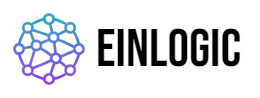

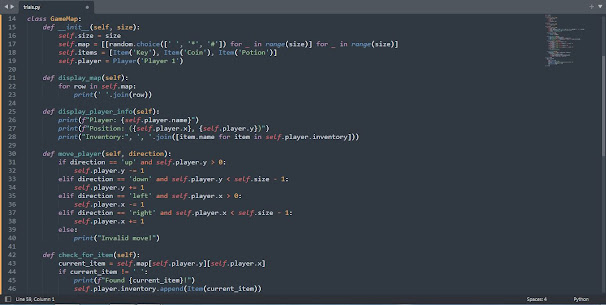

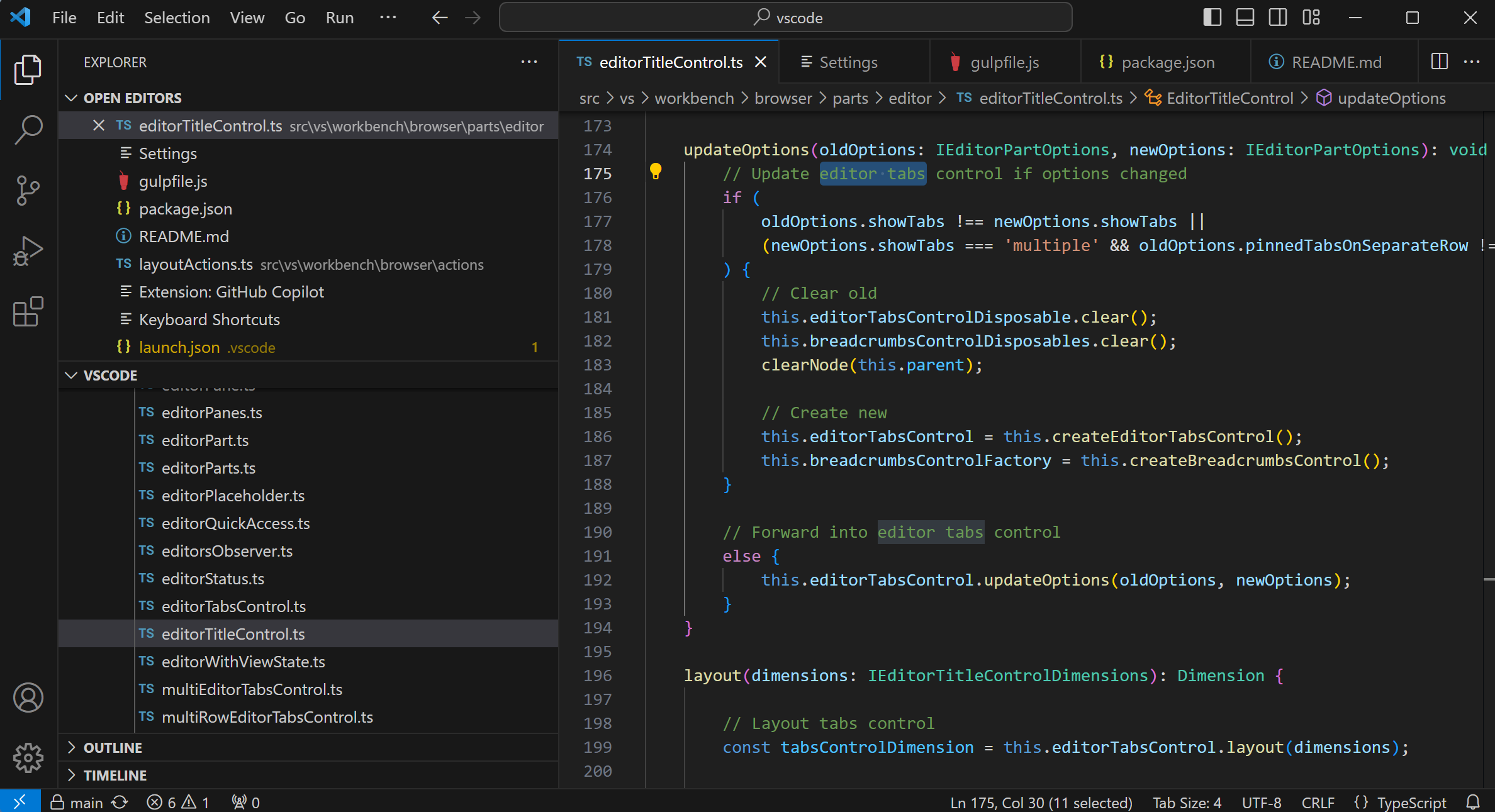
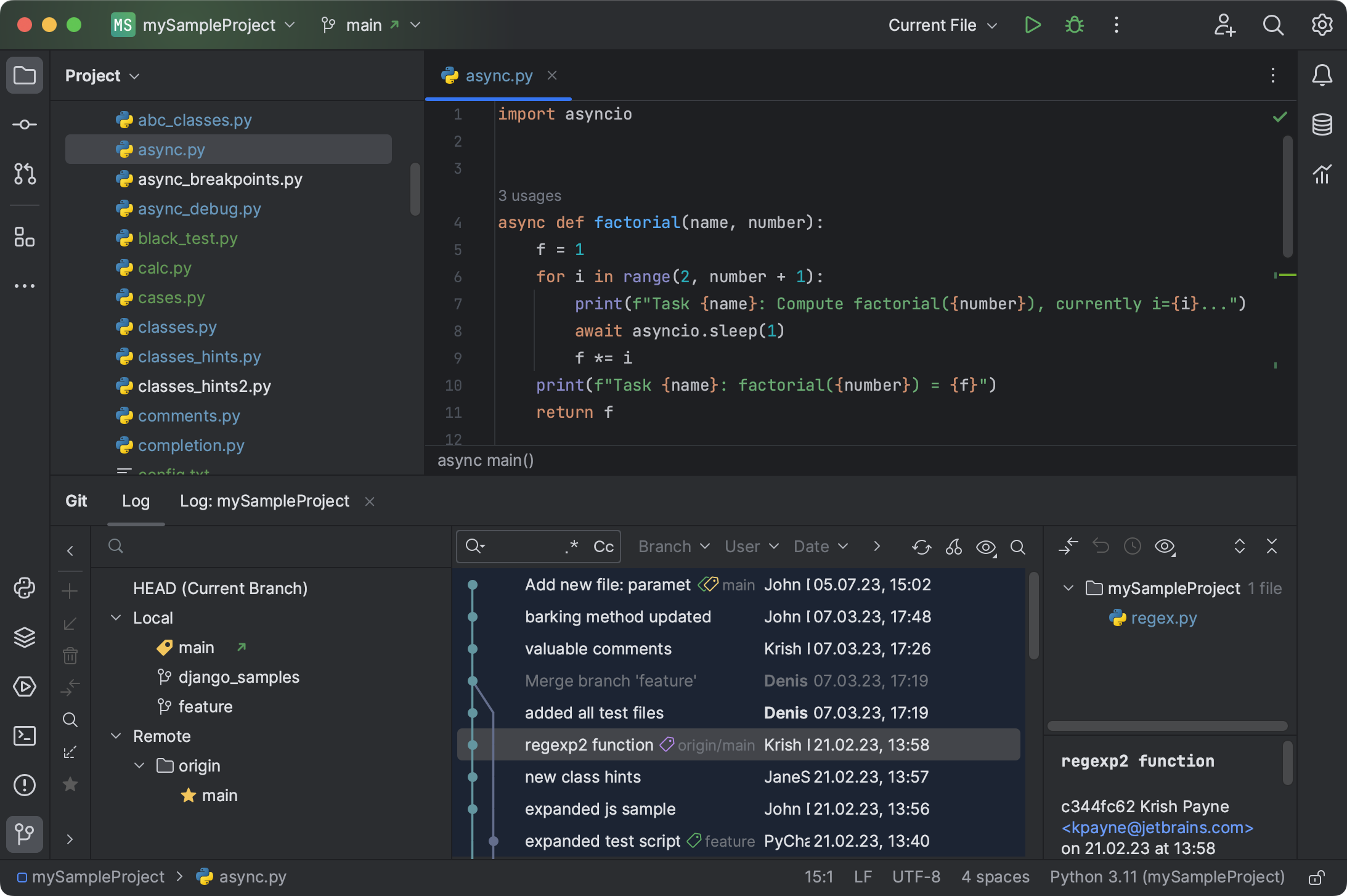


No comments:
Post a Comment