When you are
trying to share your particular information to anyone then I will suggest you
to share the document in PDF format. As the PDF files take low storage space
and provide you a high-quality.
And today,
you are going to see some really easy methods to change your various file
formats into a PDF file:
Methods for Converting File into PDF
How to Convert your Text File into
PDF in PC
1. Open any writer like Google Docs, MS
Word and Open Office Writer.
2. Click on the File tab.
3. In Word, click Save As and
on the left a new sidebar will appear and then save it as PDF format. In Google Docs, click File > Download > PDF.
* MS Word 2007 or lower version will not be able to export file as PDF
and same with Windows 7. But you can also
make your file into PDF using Google Docs.
4. Now relaxingly, Type the file’s name
by which you want to save your PDF file.
How to Save a Webpage as PDF
1. Go to any Website that you want to
save as PDF.
2. Right-click on the mouse then, click
on Print… option.
3. A huge print dialog box will appear
and you have to change its Destination as “Save
as PDF”. Then, click Save.
How to Convert any File into
PDF in PC and Mobile
1. Open any browser available.
2. Open the website www.ilovepdf.com.
3. Then click on Convert PDF option on the above panel.
4. Now, you have to choose your desired
file format. It will appear like this.
5. Upload your file in the Select Images option.
6. Click on the Convert to PDF.
7. In the end, click on the Download button gently and get your PDF
file.
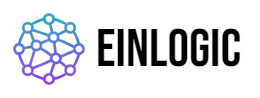









No comments:
Post a Comment